What are totalizers?
Totalizers are essential tools in data analysis because they allow us to summarize information from a complex table into aggregate values. They are mathematical operations that we apply to data sets to gain meaningful insights. They can include calculations such as sum, average, count, maximum or minimum value. These totalizers help us understand patterns, trends, and behaviors in a large volume of data.

Types of totalizers
In Big Tables, totalizers play a key role in extracting valuable information from large and complex tables. Here are some totalizers that you will find in the Big Table and that you can apply to your table columns:
- Sum: The summation totalizer allows us to add up the values of a numeric column. This gives us the total sum of the values in that column. This operation helps us understand the magnitude of values and identify possible trends when analyzing numerical data;
- Average: Using the average totalizer we can calculate the average of the values in a numerical column. This gives us an understanding of the average value of that column, allowing us to compare individual values and evaluate their relationship to the overall average of the table;
- Maximum value and Minimum value: These totalizers help us find the maximum and minimum value of a numeric column, respectively. They are great for identifying extremes and understanding the ranges of values present in our data;
- Count: The count totalizer is very useful when we want to determine the number of records in a specific column. It gives us a quantitative view of the data, letting us know how many instances of a particular value or category occur in our table;
- Distinct Count: This totalizer is useful when we have a column with categorical data, and we want to know how many distinct values there are in that column. For example in a sales table, we can use the distinct count totalizer to determine how many different customers have made purchases.
Adding Totalizers to your Big Table
Click on the “Configure” button, as you want to add a totalizer to your Big Table
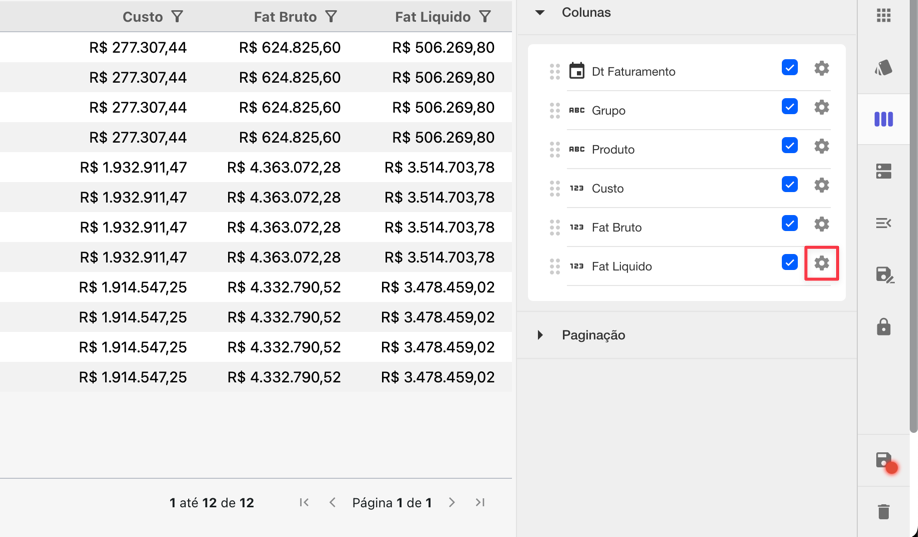
Search for the “Totalizer” option, and enable it

The options to select the operation will open, select the desired one. In the example we will select “Sum”.

The totalizer will appear in your table. Do this for the remaining measurements you want to totalize and save the Big Table.

