What is ToolsPharma?
It is software created specifically for the management and automation of pharmacies, drugstores and compounding, allowing greater control and real monitoring of the business.
With the integrator BIMachine + ToolsPharma you can extract the various data from your system with just a few clicks. The BIMachine platform takes care of managing all the data flow from ToolsPharma and delivers it in a more intuitive and visual way.
To integrate ToolsPharma with BIMachine, you will first need to obtain your user access key (token).
Obtaining a token
The first step to integrate the two tools is to obtain the access token, from ToolsPharma. This token will give your project in BIMachine access to your data. If you have difficulties in obtaining the key, please contact the support or executive responsible for your ToolsPharma software.
Creating ToolsPharma Structure
To create a data structure retrieving information from ToolsPharma, simply access the new data source menu and select the ToolsPharma option.
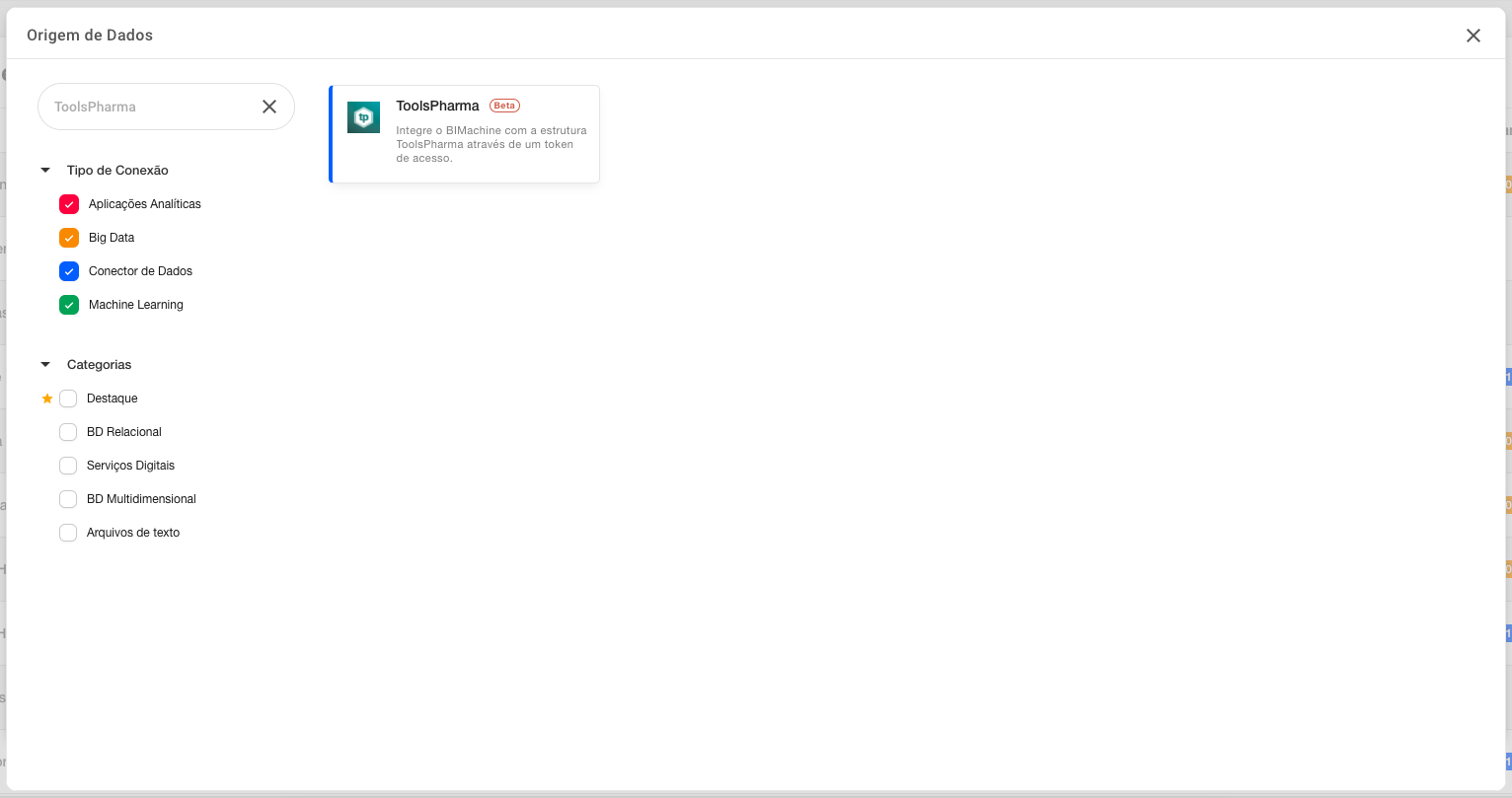
After naming and describing the framework, the next window will bring the possible integrations and the field to enter the personal key (Token). Here you should select the integration you want to integrate.

After selecting the integration, you can proceed to the data standardization and classification steps. If you have questions on data classification and standardization, you can access the structure standardization article.
Integrations
Our integration will bring in all the data from ToolsPharma:
- Notes
- Products
- Sales and Returns
A new analytical framework will be created within the BIMachine platform that will enable the visualization of ToolsPharma data. If you have questions regarding data standardization and adjustments, see the related article explaining structure classification.
If you have questions, you can access contact ToolsPharma support for more information.
If you still need help, please contact us!

