What is Pipedrive
Pipedrive is a sales management tool designed to help small sales teams manage complex and lengthy sales processes.
Creating the integration in BIMachine
To create a Pipedrive integration, go to “Data and Integrations” under the “Manage Environment” icon.
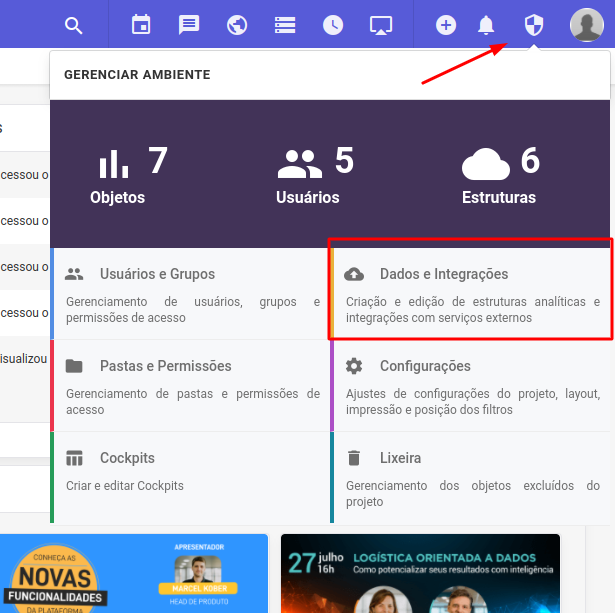
When accessing the Data and Integrations environment, click on the “+” icon , and then Data Source.
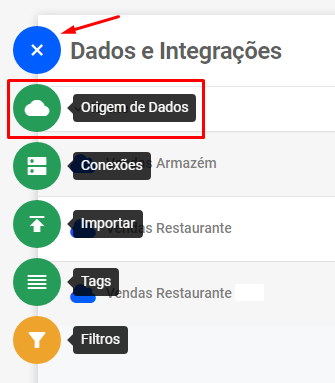
A popup will open, look for Pipedrive integration.
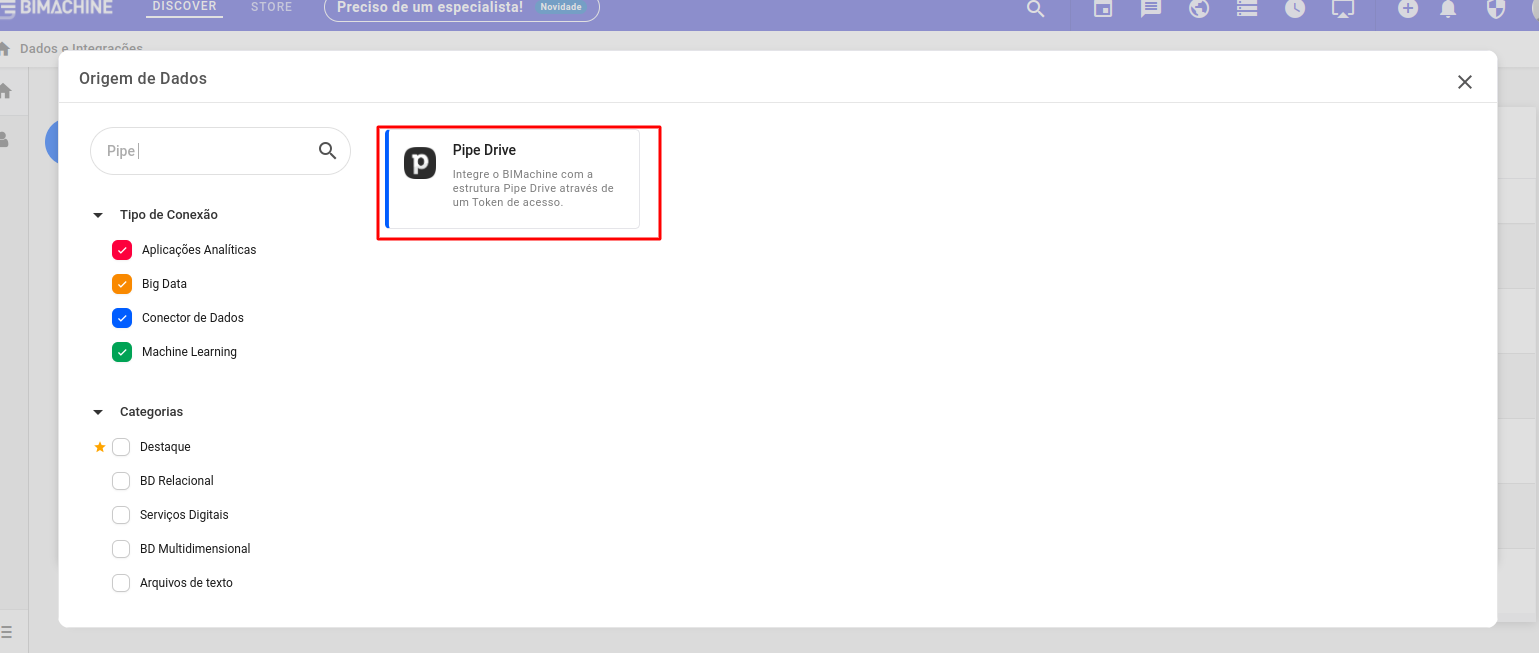
After we select it, a screen will open as shown below, in it you define the structure name and insert the token generated through Pipedrive.
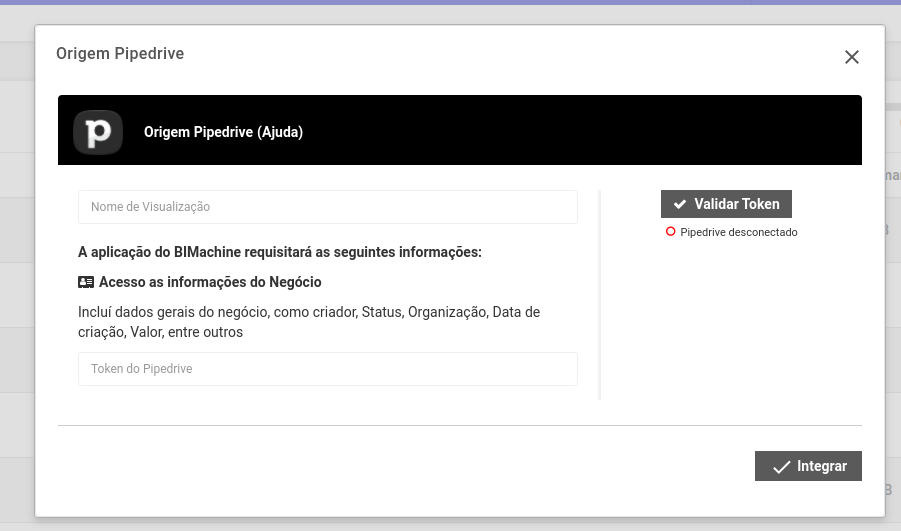
Now just click on Validate token for it to be validated. After just click on integrate and your data load will be ready to create analytical objects.
Integrations
Integration with Pipedrive brings the following options:
- activities
- activity fields
- currencies
- deals
- deals fields
- files
- filters
- notes
- notes field
- organizations
- permission sets
- persons
- persons fields
- pipelines
- products
- product fields
- roles
- stages
- calllogs
- global messages
- goals
- leads
A new analytical structure will be created within the BIMachine platform that will enable the visualization of Pipedrive’s data. If you are unsure about data standardization and adjustments, see the related article that explains the classification of structures.
If you have any questions, please contact us!

